Prompt-Tools by Cloverhound
One of the most painful things to do when designing a phone system or contact center isn’t the countless hours of work planning or forcing platforms to bend at your will and perform tasks they were never designed to do or even late-night cutovers and testing. It is something far simpler: finding someone willing to record a prompt. And getting them to do it. OK, maybe not worse, but it is something that tends to be a risk in every project. Sometimes even pushing back cutover dates, because an IVR just doesn’t work without a prompt, and I’ve maintained a long-time policy of not being “the voice” of a company (not that I’ve ever been asked).
As Text-to-Speech platforms got better, I started to use computer-generated voices to create prompts as placeholders until the “voice of the company” got back from vacation, but over the past few years, text-to-speech has gotten good. Really good. To the point where computer-generated prompts are my go-to solution. They sound good enough to let them be the voice of the company, or if not that, at least good enough to stay in place until PTO is over.
I’ve built a few apps over the years to solve the issue and recently moved these functions to a Webex BOT which does a great job at providing the minimal front-end that’s required for getting the prompt verbiage. This works great for internal folks, but it also makes us the gatekeeper for customer prompts and updates. I also see consistent bemoaning from other engineers trying to solve the same problem.
Starting today we are publishing our internal Prompt-Tools BOT for use by anyone on Webex AppHub.
Prompt-Tools simplifies a few different tasks related to prompts:
- Text-to-Speech prompt creation
- Bulk prompt generation based on spreadsheet templates
- Translation based on target voice language
- Transcription and translation of existing prompts
In order to use the Prompt-Tools BOT simply create a 1:1 space or add the BOT to an existing space – prompt-tools@webex.bot. Once added, the BOT will post a card for prompt generation.
Prompts:
Creating prompts is as easy as selecting the voice you want to use and putting in what you want it to say. The BOT processes SSML as well so you can get creative with it and tweak the prompt to sound like you intend.
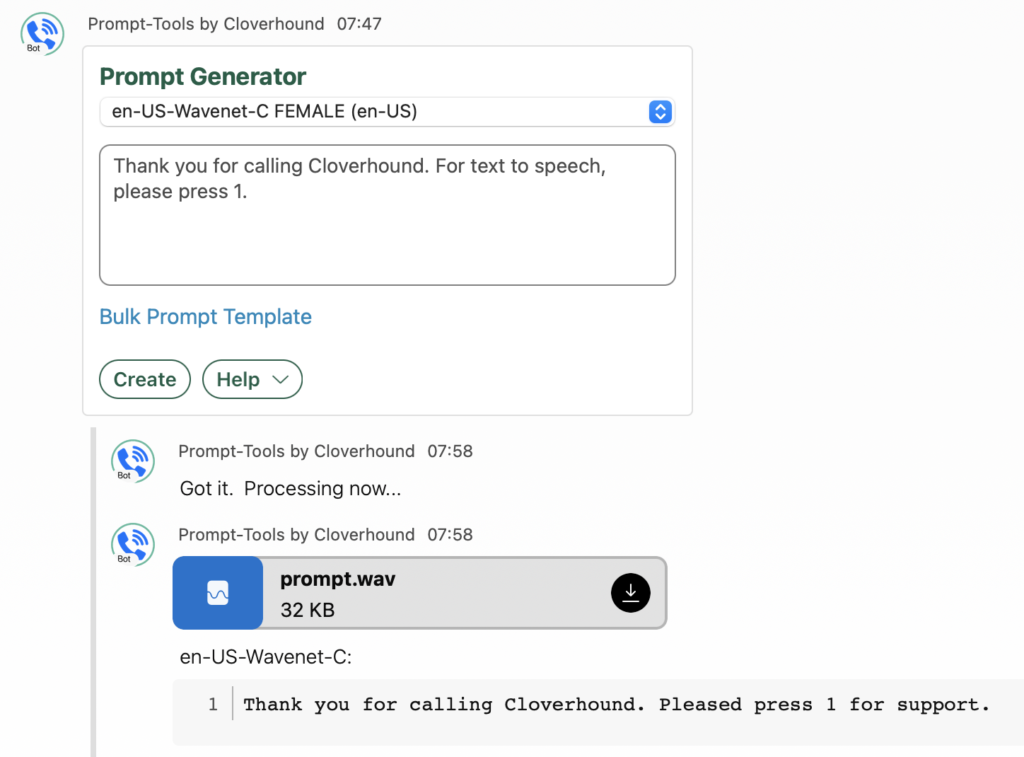
Translation:
In order to create a prompt in another language, simply select a voice in the language you need. The BOT will detect the original language and translate it to the target language producing the prompt. This is great for creating menus in different languages without being fluent in it.
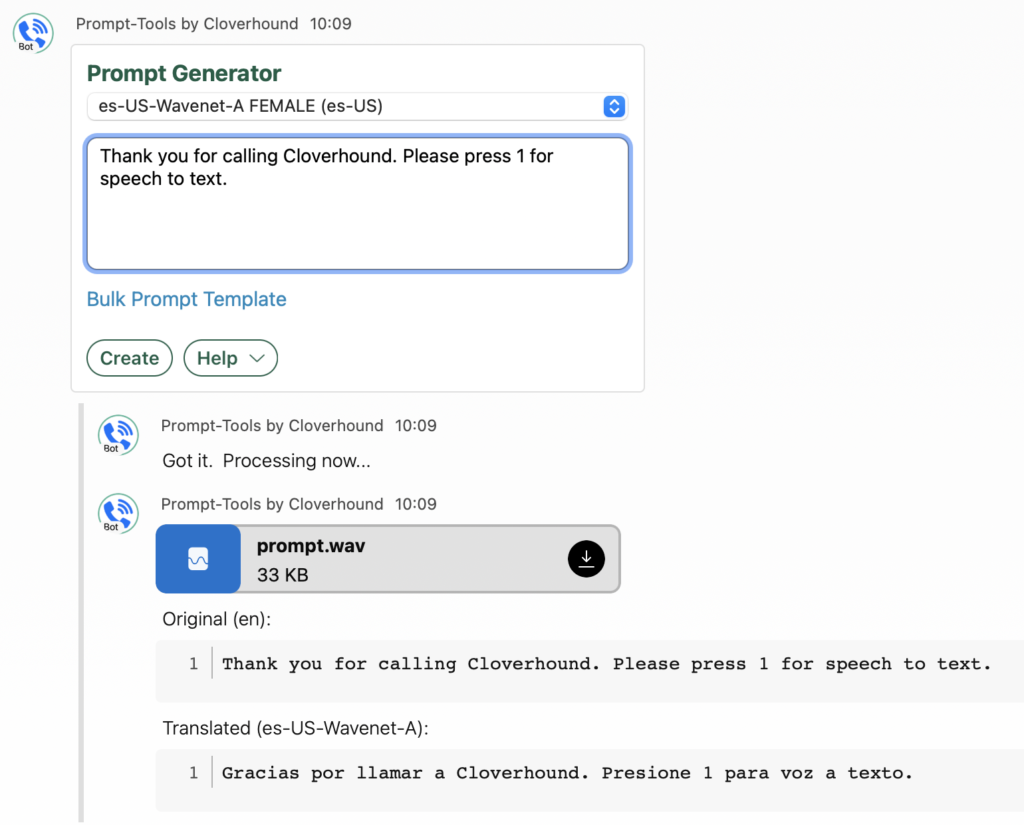
Bulk:
The BOT can create prompts in bulk using the Bulk Prompt Template. Simply send the spreadsheet in a 1:1 space or @mention the BOT while sending it in a group space. The BOT will work through each line and provide the prompts as it goes. As an easy way to update only one prompt you can “Bat out” the line with a `#` in the first column and it will get skipped.
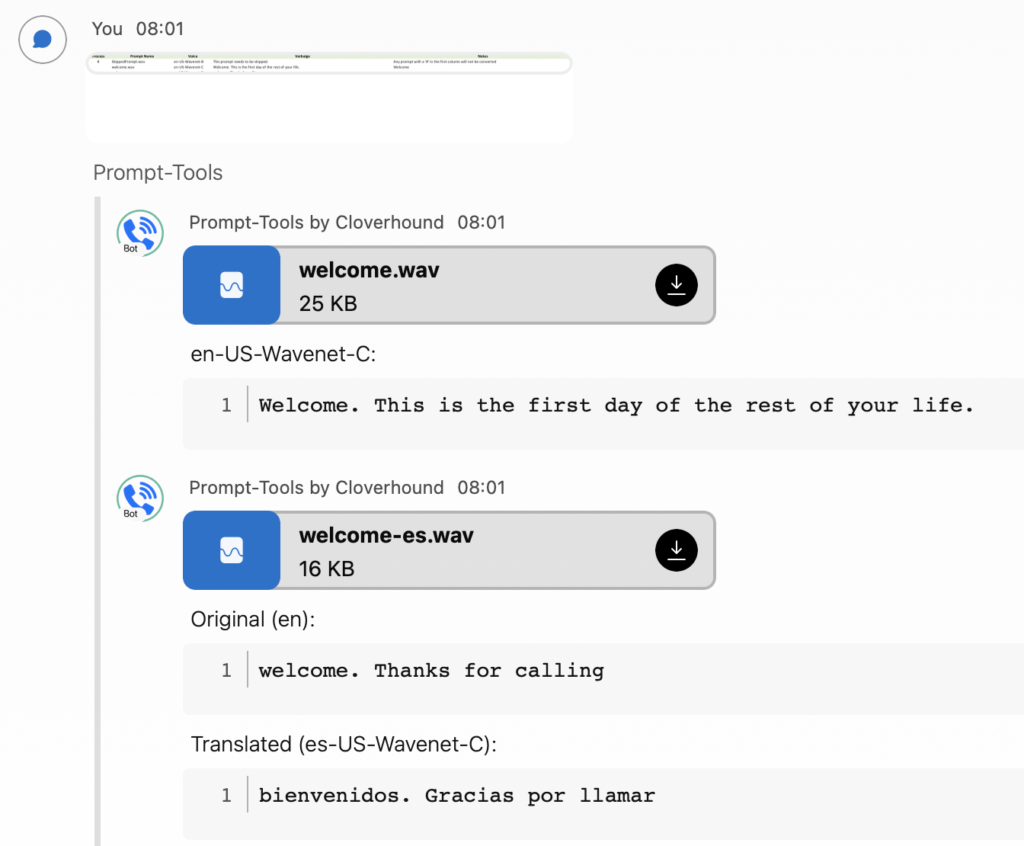
Transcription:
We also transcribe prompts which can be a huge help with doing discoveries or migrating between systems. You could transcribe the existing prompts and use that to generate the new prompts or let the BOT translate prompts for you so you understand what is being asked out of the system. Similar to the Bulk task, just upload the WAV files and the BOT will take care of the rest. You can upload multiple WAV files at a time to speed things up and the BOT will process through each of them.
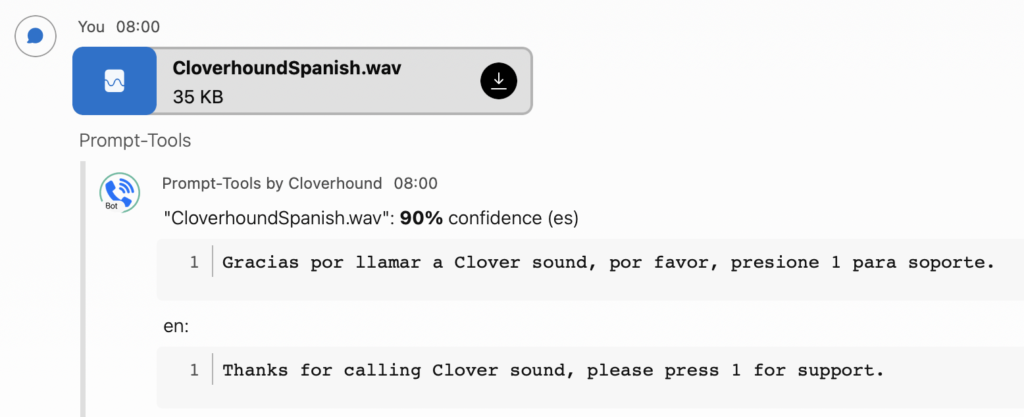
Hopefully these tools are useful for you and take some off the pressure off of the person that “sounds nice on the phone”. We are publishing this app for anyone to use, but because there is cost associated with it, so we are limiting the usage to 50 tasks a month. Hopefully this will be plenty to get you through your next project, but if you do need more please reach out via our contact page and we can talk about credits for additional usage.